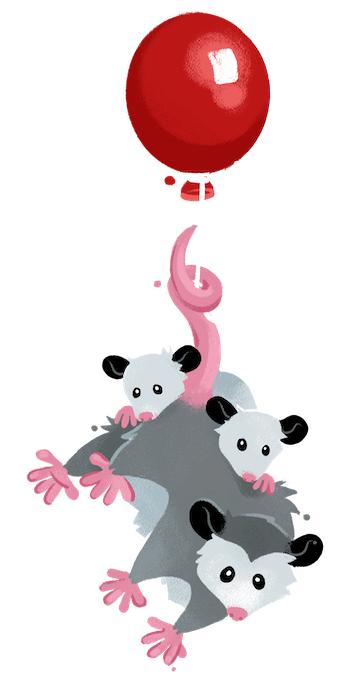The Data Cascade #
In Eleventy, data is merged from multiple different sources before the template is rendered. The data is merged in what Eleventy calls the Data Cascade.
Sources of Data #
When the data is merged in the Eleventy Data Cascade, the order of priority for sources of data is (from highest priority to lowest):
- Computed Data
- Front Matter Data in a Template
Front Matter Data in Layouts(only in 0.x)- Template Data Files
- Directory Data Files (and ascending Parent Directories)
- Front Matter Data in Layouts (moved in 1.0)
- Configuration API Global Data
- Global Data Files
Example #
---
title: This is a Good Blog Post
tags:
- CSS
- HTML
layout: my-layout.njk
------
title: This is a Very Good Blog Post
author: Zach
tags:
- JavaScript
---Note that when my-template.md and my-layout.njk share data with the same object key (title and tags), the “leaf template” my-template.md takes precedence.
The data cascade results in the following data when my-template.md is rendered:
{
"title": "This is a Good Blog Post",
"author": "Zach",
"tags": [
"CSS",
"HTML",
"JavaScript"
],
"layout": "my-layout.njk"
}By default in v1.0, Eleventy does a deep data merge to combine Object literals and Arrays. If you want to opt-out of this behavior and revert to a simple top level merge (Object.assign) from the different data sources, you can turn off Data Deep Merge. You can override this on a per-property basis too—read more at the Data Deep Merge documentation.