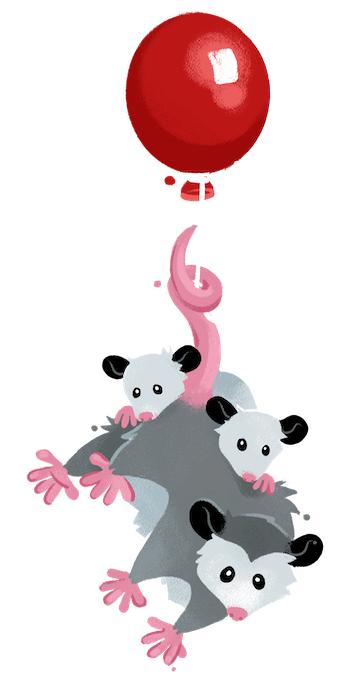Configure your Templates #
There are a few special data keys you can assign in your data to control how templates behave. These can live anywhere in the Data Cascade.
permalink: Change the output target of the current template. Normally, you cannot use template syntax to reference other variables in your data, butpermalinkis an exception. Read more about Permalinks.dynamicPermalink: Option to disable template syntax for thepermalinkkey. Read more.
layout: Wrap current template with a layout template found in the_includesfolder. Read more about Layouts.pagination: Enable to iterate over data. Output multiple HTML files from a single template. Read more about Pagination.tags: A single string or array that identifies that a piece of content is part of a collection. Collections can be reused in any other template. Read more about Collections.date: Override the default date (file creation) to customize how the file is sorted in a collection. Read more at Content Dates.templateEngineOverride: Override the template engine on a per-file basis, usually configured with a file extension or globally using themarkdownTemplateEngineandhtmlTemplateEngineconfiguration options. Read more about Changing a Template’s Rendering Engine. This option only works in Front Matter ⚠️ (for now), read Issue #445.eleventyExcludeFromCollections: Set totrueto exclude this content from any and all Collections (those tagged in data or setup using the Configuration API).eleventyComputed: New in v0.11.0 Programmatically set data values based on other values in your data cascade. Read more about Computed Data.