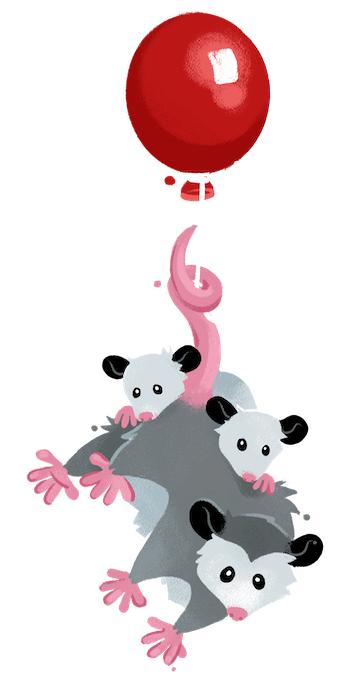Quick Tip #010—Transform Global Data using an `eleventyComputed.js` Global Data File
You can generate multiple data cascade elements in one eleventyComputed.js file. Following is a working example.
This example generates data cascade elements from multiple .json files in the global data directory.
Assume you have data files named links.json and copyrights.json, and you only want to extract a portion of the json object. In this case, the entry element contains the useful data in the json object, and is a child of the feed element in this case.
The corresponding eleventyComputed.js file contents can look like the following:
Filename _data/eleventyComputed.js
module.exports = {
myCopyrights: data => {
return data.copyrights.feed.entry;
},
myLinks: data => {
return data.links.feed.entry;
}
};All Quick Tips
#001—Inline Minified CSS#002—Inline Minified JavaScript#003—Add Edit on GitHub Links to All Pages#004—Zero Maintenance Tag Pages for your Blog#005—Super Simple CSS Concatenation#006—Adding a 404 Not Found Page to your Static Site#007—Fetch GitHub Stargazers Count (and More) at Build Time#008—Trigger a Netlify Build Every Day with IFTTT#009—Cache Data Requests#010—Transform Global Data using an `eleventyComputed.js` Global Data File